Online Collaboration Tools are Essential for Professionals:
Online collaboration tools are sites that allow teams to share information. It’s essential for professionals to collaborate on projects, whether part of a small business or a large business. Both employees and entrepreneurs can benefit from integrating these tools. Especially because businesses have had to adapt to communicating amongst Covid restrictions. If coordinating with a team of people is important to you, then read on. Each tool I will mention has a free version available for all professionals to use. Additionally, premium upgrades can unlock more features. Furthermore, I genuinely use these tools myself.
Free Online Collaboration Tools 2021:
1. Trello
Foremost, Trello is one of my favorites. Trello is an organizational tool for creating lists and ordering all types of files. First, create a ‘Board’ with a unique label and image. Next, add columns with individual cards of data. Upload anything from notes to photos, to documents. Create checklists, descriptions, labels, and set activities. Last, invite which coworkers or collaborators you would like to have access to this particular Board. Make as many Boards as needed for various projects.
2. Canva
Personally, Canva is the most fun online collaboration tool for me to use. Canva is used for creating digital images. Design custom images for your website, logos, social media posts, and more. Primarily, you’ll want to check their Free Media License Agreement. Really, it’s capable of so much more! Choose any custom size to download your images, which means you can resize images, construct business cards, or arrange brochures. Plus, if designing isn’t your thing, I’m sure you can make use of the presentation feature. More than one person can easily view or edit the same business presentation.
3. Google Analytics
Another essential online collaboration tool for any business is Google Analytics. GA can link to one site domain absolutely free. Access significant reports on website traffic, revenue, and marketing campaigns. If your IT team isn’t already using this tool, make sure they hear about it now! Also, you can give multiple team members different levels of access. The example below is a demo of the Google Merchandise Store.
4. Google Drive
Another free feature that comes with a Google account is Google Drive. Principally, Google Drive is used for sharing files. For example, you can share or edit text documents, Google Sheets, financial reports, images, and videos. A nice feature is the ability to lock particular links for view only.
5. Zoom
Zoom is a site for remote meetings. Maybe your team members work from home, live in different states, or have weekend meetings. There are some really neat elements you can take advantage of. For instance, anybody can share their screen to present in real-time. Also, the recording feature can be used to send a copy to someone who wasn’t able to attend.
Conclusion:
You may notice, this topic is very different from our usual posts. However, BarrierEnergy works side by side with many business professionals. Some of our clients include architects, contractors, and installers; many of whom are business owners. We want to offer information that will be truly applicable to our readers. These are some crucial online collaboration tools if you want to keep your business up to date with the times.
If you enjoyed this post, please subscribe to our blog or read another article on Small Business Organizational Tools. You can also add us on LinkedIn and Facebook.
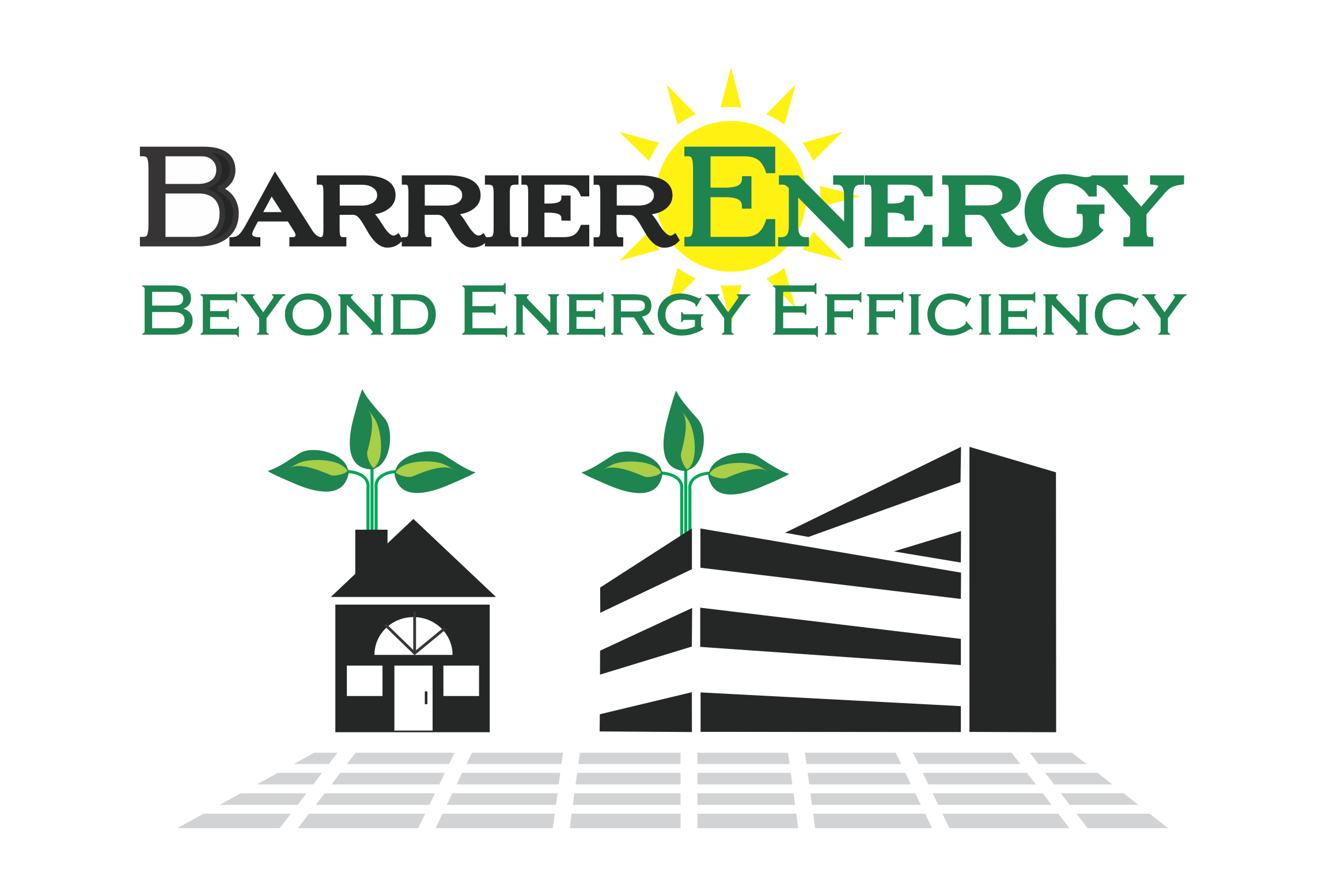

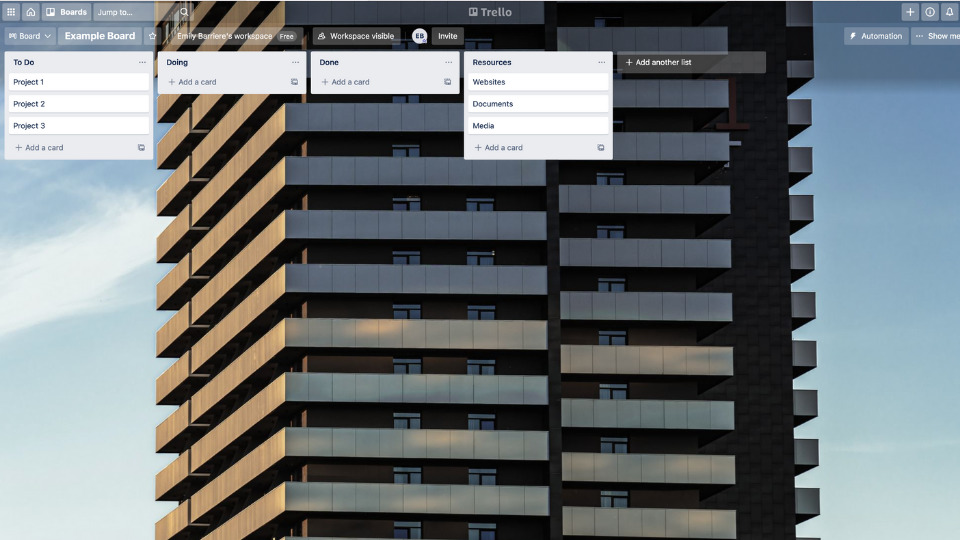
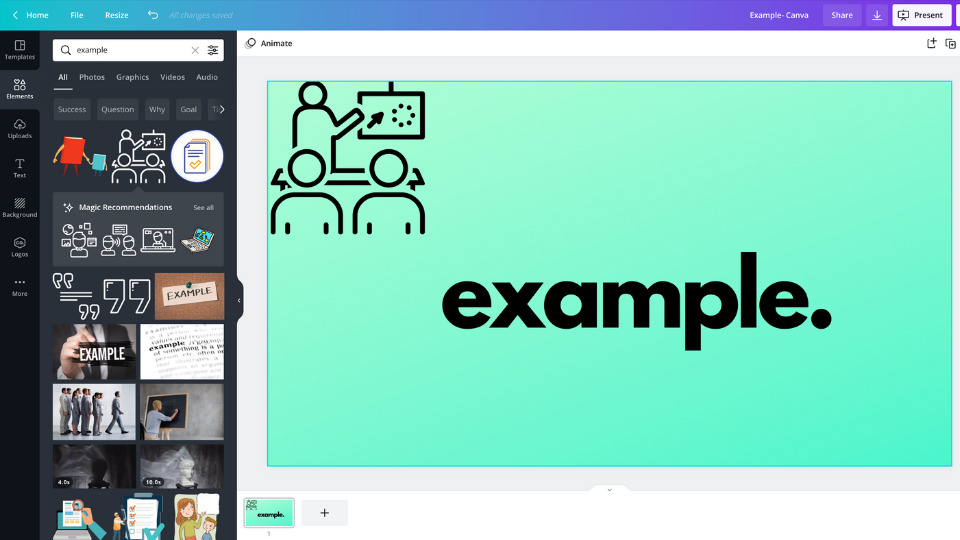
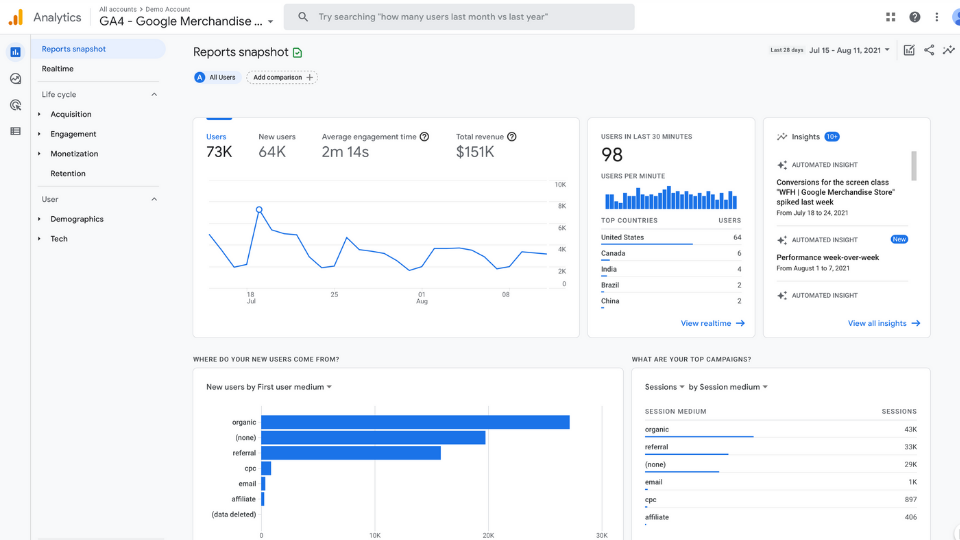


Recent Comments