Should you use CalCERTS or CHEERS?:
CalCERTS and CHEERS are the only approved HERS providers for California. Basically, they perform the same service through different websites. Like “Instagram” and “TikTok,” they are competing platforms. Instead, these databases are specifically for the construction industry. First, the title 24 consultant must use one of these sites to register the project. So, it’s the consultant who gets to decide which registry to use. Consultants upload Title 24 reports to reflect that the plans for the project comply with Energy Codes. Then, the Building Department is able to approve the plans.
From then on, HERS Raters and installers must use the same site where the project was registered. They use these websites to input the data they collect about what’s been installed. Then, the responsible party signs the forms to show they verify that the information is correct. The responsible party could be the installer, homeowner, builder, general contractor, or HERS Rater. Lastly, building inspectors verify Energy Code compliance by accessing the registries. They look through the forms for completion and accuracy.
Difference Between CalCERTS vs CHEERS:
Comparing these two sites is much like comparing apples to apples. One main difference is in the organization of the websites. However, they both record and contain the exact same information; that is the information the Building Department requires. When you open a CHEERS account, the homepage lists all current jobs a consultant has assigned to you. From there you can search for different project addresses to upload information or add other parties to the project. Alternatively, the homepage of CalCERTS begins with options to create or request a new project. The sidebar menu on the left contains links to find projects, industry partners, compliance forms, and more.
Registering with CalCERTS
To register an account with CalCERTS click this link. Select your account type: builder, architect, consultant, designer, contractor, installer, homeowner, or building agency. Don’t forget to provide signature authority to your designated HERS Rater! In this case, BarrierEnergy (ID 6434).
Registering with CHEERS
To register an account with CHEERS click this link. Select your account type: builder, architect, consultant, designer, contractor, installer, homeowner, or building agency. Don’t forget to add your designated HERS Rater to the project! In this case, BarrierEnergy / Michael Barriere .
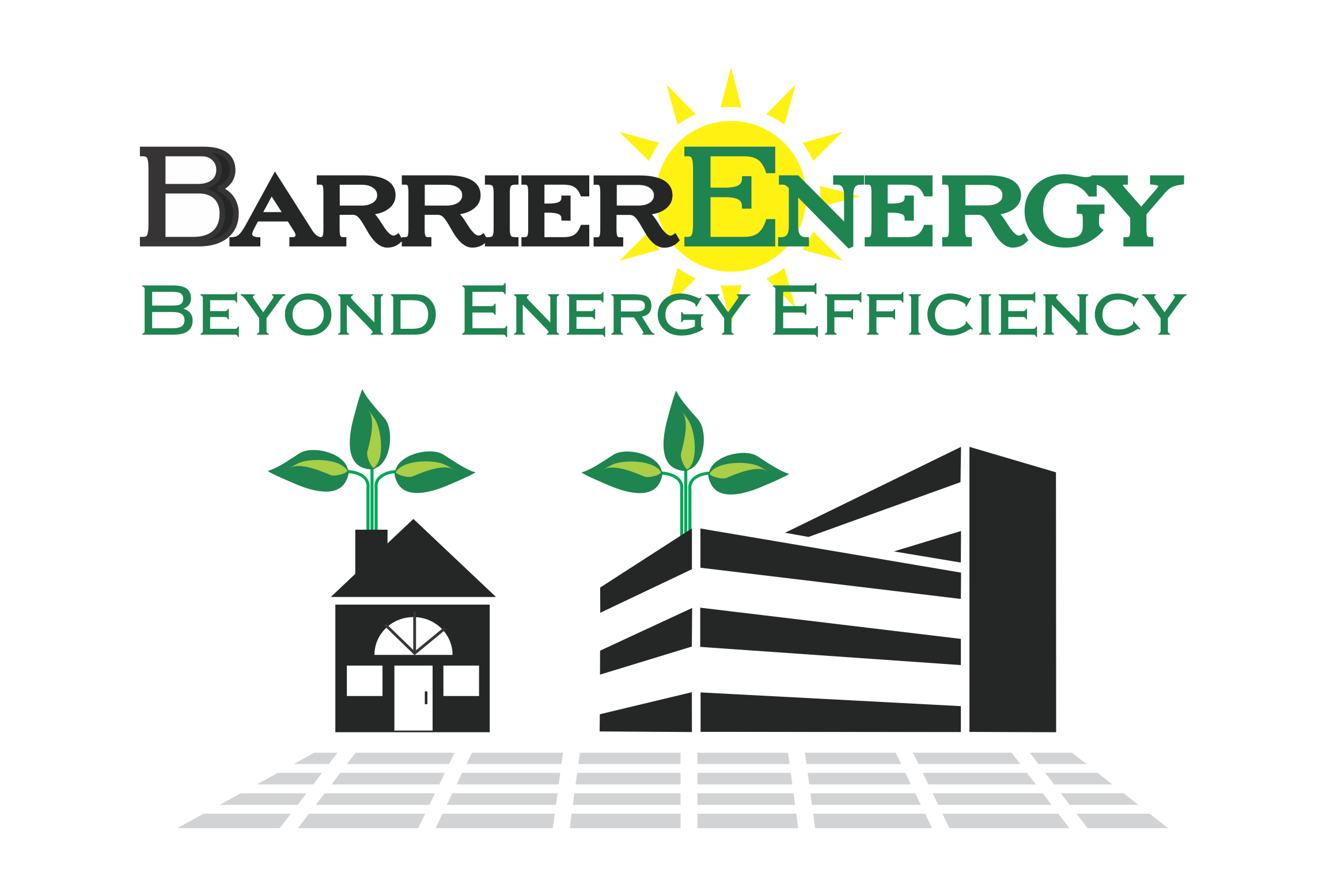
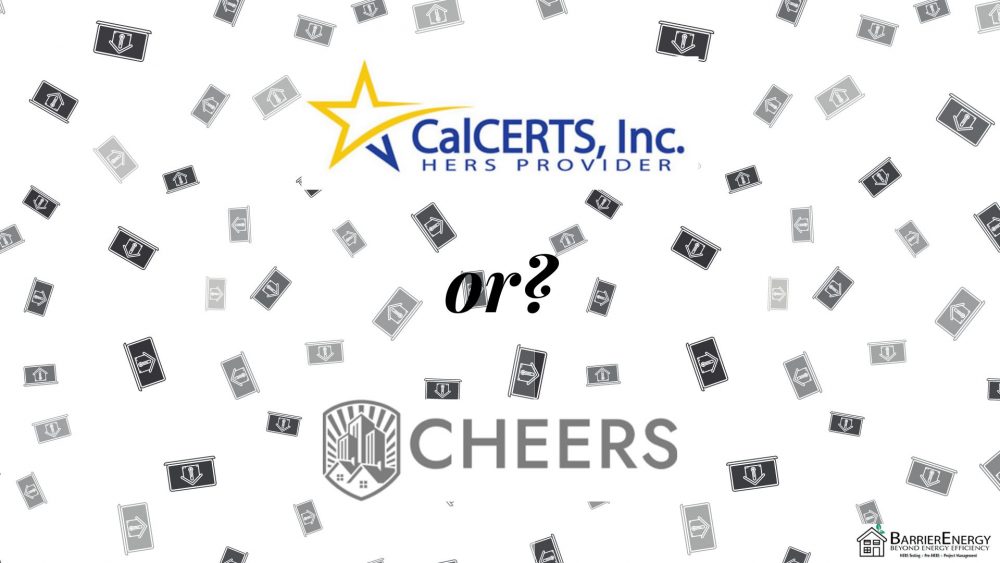
Thank you!
Of course 🙂 you deserve credit!